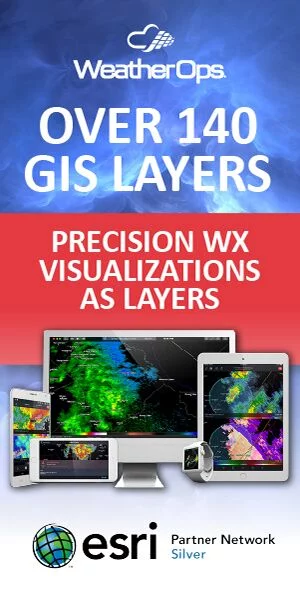RadarScope provides a convenient means for content to other apps and services. Tap the share button in the toolbar to display the standard sharing interface, and see below for details.
Static Images
RadarScope can share static images via standard Android services as well as share extensions provided by popular third-party apps such as Twitter and Facebook. Android provides a few standard services. Third-party apps can provide their share extensions for posting content to their services. To post RadarScope images to social media services such as Twitter or Facebook, you’ll need to install the Twitter or Facebook app or another app that provides a share extension for that service.
Animated Images
RadarScope can also share animated images. To share an animated image, start the loop playing before hitting the share button. Options for video and animated GIF formats will be included. Animated GIFs are a popular option for sharing to Twitter, but the share extensions in most Twitter apps don’t support them. So RadarScope includes a custom “Share GIF to Twitter” option for posting directly to Twitter. Using that option requires that you authorize RadarScope to publish directly to your Twitter account. If you grant access, we’ll only use it to post GIFs that you explicitly choose to share.
mPING Reports
You can submit weather reports to the mPING project through the share button. Just hit the share button, select “Submit mPING Report”, choose from a couple of menus to describe the weather you’re reporting and hit submit. To submit mPING reports, RadarScope must have permission to obtain your device location. If the mPING option isn’t available, check your privacy settings Android system settings. Visit the mPING site to learn more.
Spotter Network Reports
Members of the Spotter Network can also submit reports to Spotter Network using the share button. To do so, you must be logged into a Spotter Network account that has reporting privileges, and RadarScope must have permission to access your device location. Visit the Spotter Network site to learn more.