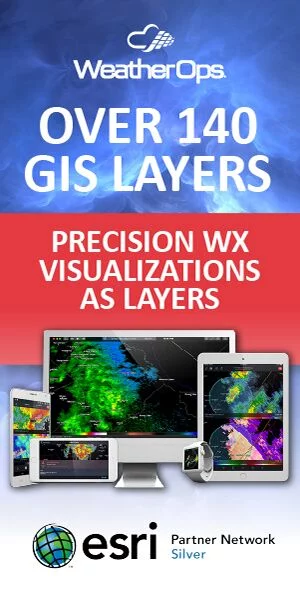Buying a Subscription
To subscribe to RadarScope Pro, click the settings icon in the lower left corner of the RadarScope window and select the Pro tab. Click the green $9.99/Year button and follow the on-screen instructions. Once purchased, RadarScope Pro Tier 1 features are unlocked automatically. Your Tier 1 subscription will renew automatically at the end of the one-year term. Pro Tier 2 is not yet available for purchase on Windows, however if you purchased Pro Tier 2 on another device, you can log in to your account under the RadarScope tab to access features.