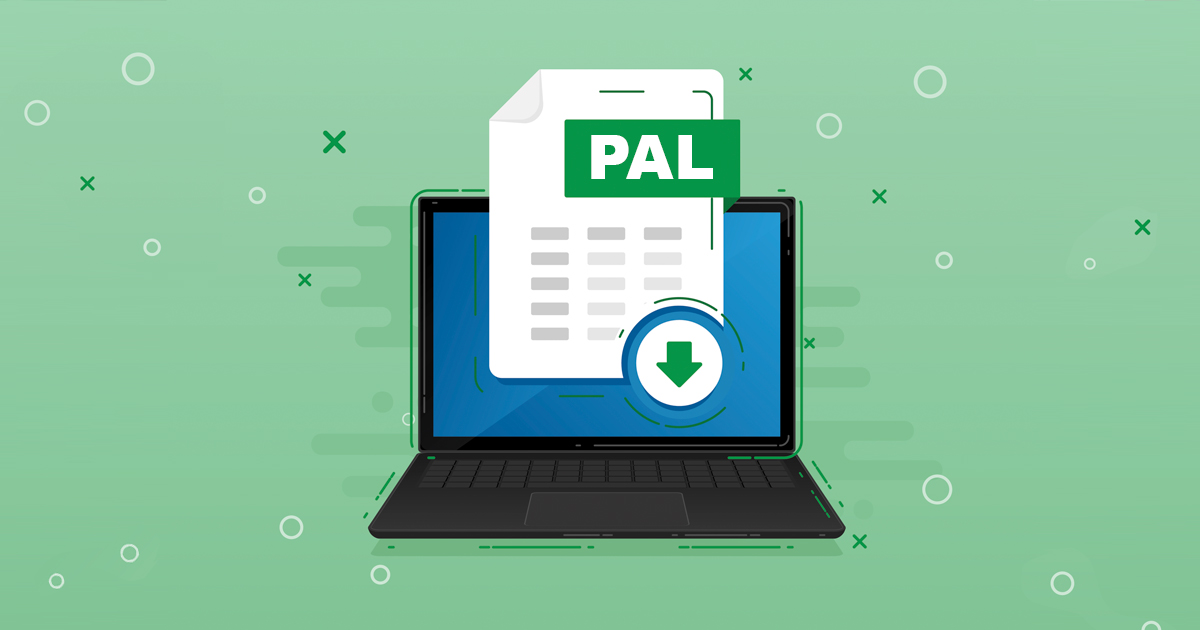Are you trying to check a specific radar but get a persistent error message? You’ve checked that your internet connection is fine… You’ve shut RadarScope down and reopened it – only to get the same error… What’s going on?
Your first clues that a radar may be down is seeing it highlighted with red when you are trying to select it. The second clue is seeing an overlay that the “data are temporarily unavailable” when trying to view images.
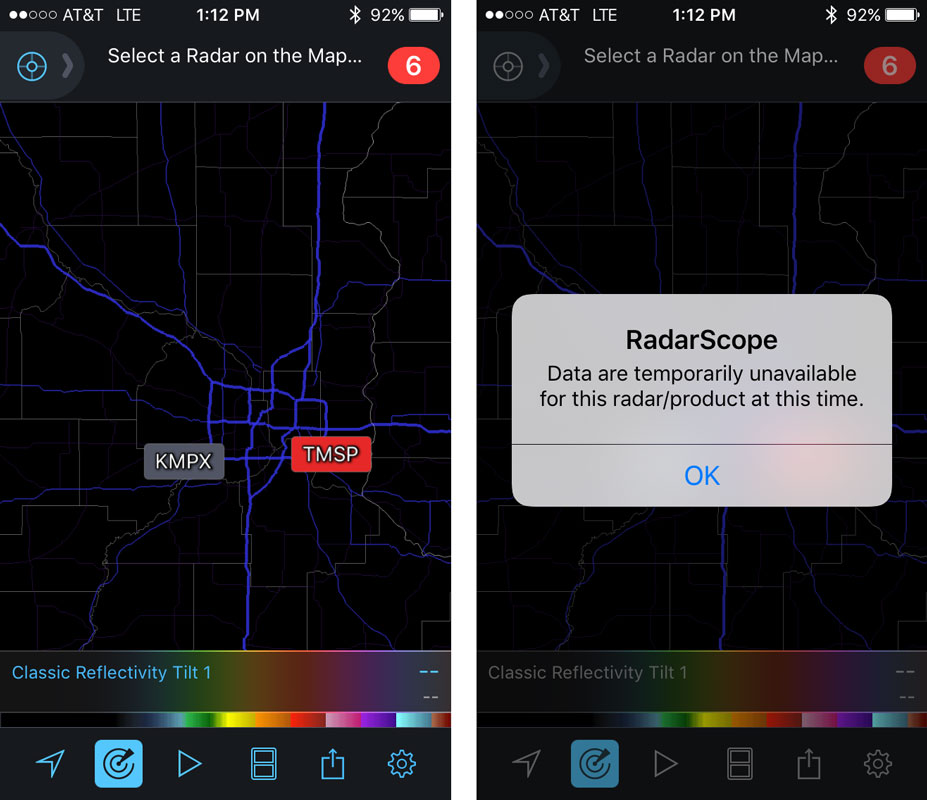
You’ve now determined the radar is down and this in NOT a RadarScope issue. What happened to it? Why is it down and when is it coming back? We can help with that too. Just tap the radar name at the top and a list of all radars will come up. You can see this on the left image shown below. Scroll through or select the state containing the radar you would like information about. Any that have a red dot are not currently displaying data. Now, you just tap on the lower case “i” with the circle around it. This will pull up a description regarding what problem has occurred, and the estimation of when it will return online.
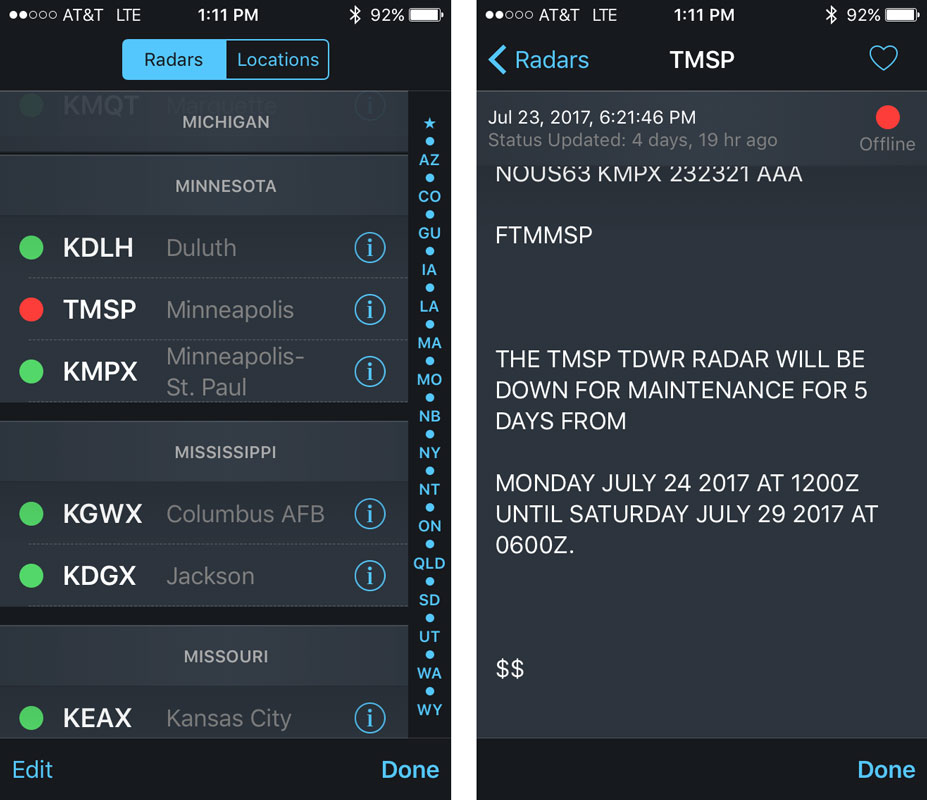
Next time that you can’t get data, double check that the radar is in service and not down for repairs.
{{cta(‘7adc9887-5a2e-4a2c-90de-3d3a733f8912′,’justifycenter’)}}